Everyone keeps asking me the same question: How do you know so much about your competitors?
Well, the answer is a simple one — because I know the free tools to spy on them.
In fact, all of us can follow the same steps and learn within minutes. I’m serious! 🙂
Let’s discover and research your competitors now!
1) SimilarWeb

First, visit https://www.similarweb.com/. Enter your competitor’s website URL.
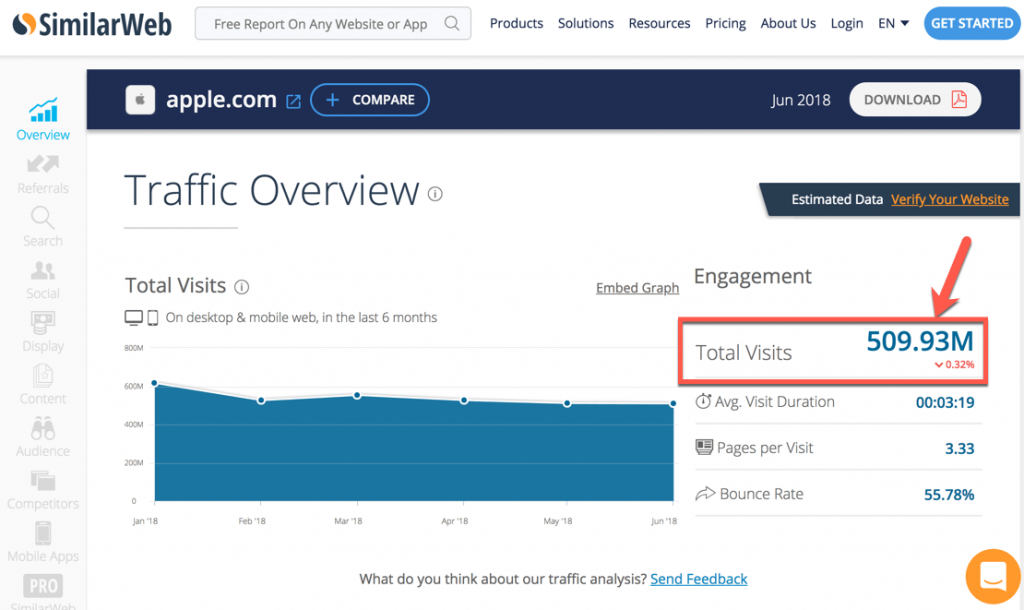
Let’s take apple.com as an example. The first section will tell you the total visits (per month) of the website. The graph also contains the records of the last 6 months.

Wish to know more about your competitors’ target audience profile? Just click on Audience at the sidebar and voila, now you know all the topics your competitor’s audience likes.
Not to forget you can even get extra information related to search engine optimization (SEO), search engine marketing (SEM) at the left menu bar.
If a search on your competitor doesn’t show any information at SimilarWeb, it means either its website is still new or the online traffic is too low.
2) SE Ranking

As mentioned in the SE Ranking title, this tool is the research tool for SEO or PPC. Use it to discover your competitors’ keywords and ads for both paid and organic reach.
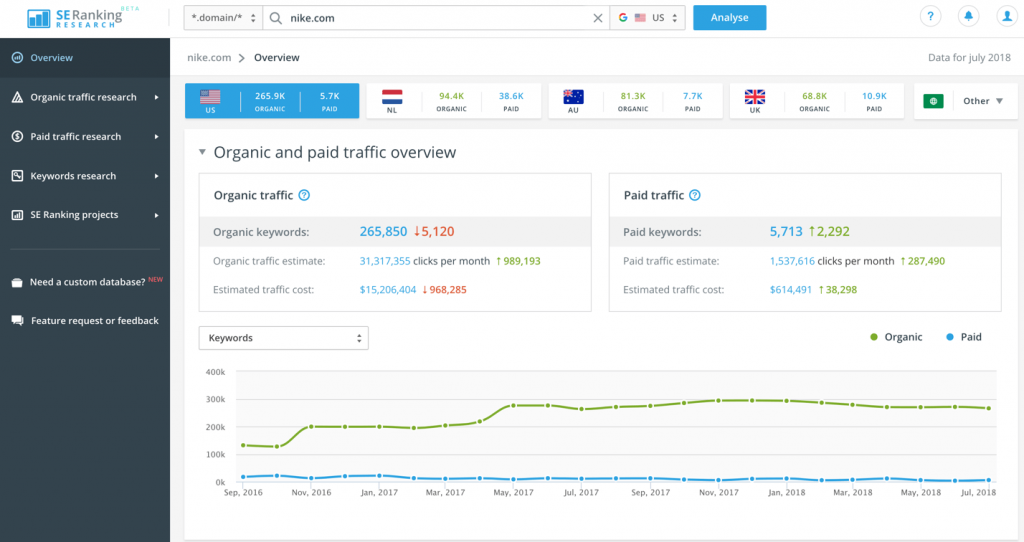
This time, let us take nike.com as an example. From the data above, the tool reveals the total number organic and keywords. The trend is useful to identify your competitors’ strategy for SEO versus PPC.
I know you wish to know more, here are the organic keywords for Nike.com:

Keep in mind we can only get the top 10 organic keyword rankings. Nevertheless, the data provides useful insight into SEO.

Next, once you select Paid traffic research > keywords, you will be able to view the top 10 paid Google Ads. This is the time to learn how to study their ad titles, ad descriptions and URL strategy.
Another amazing feature is you will be able to view the top organic pages of your competitors.

To give you even more data, once you click the Keywords number of a particular page, it will show the organic keywords that are already ranked for that page. Amazing, right?
3) Built With

This tool is useful to identify the content management systems (CMS), plugins, tracking codes or third party tools that are installed within the website.
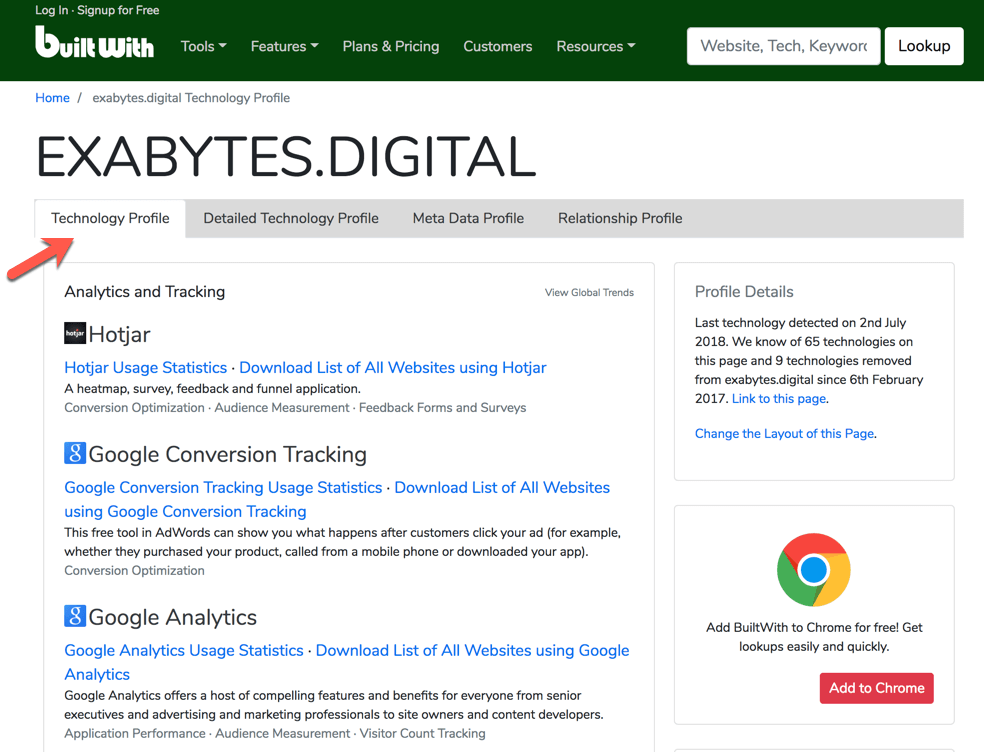
For example, under Technology Profile, it shows Exabytes.digital has Hotjar, Google Conversion Tracking and Google Analytics installed.
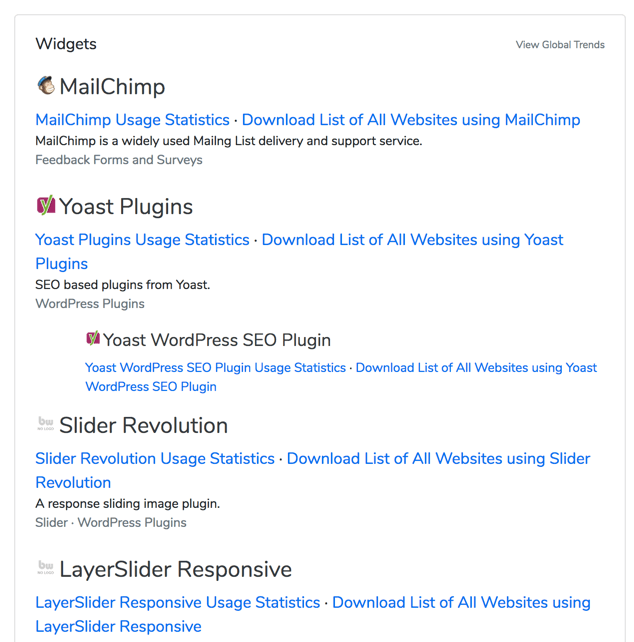
Wonder which widgets or plugins are used for your competitor’s website? BuiltWith will show these information.
The tool is more suitable for web developers or web designers to understand what the website is “made off”.
For me, once you repeat the same process for a few competitors, and they’re using the same plugins, technology or email providers, you might want to test them out.
There is always a good reason why certain tools, widgets or tracking codes are installed on these websites.
4) Facebook
I will share how to view all the active Facebook Ads of your competitors on Facebook.
Let’s see what we can learn from the Facebook Ads of McDonald’s.

All you have to do is just click into any competitor’s Facebook page, and click on Info and Ads at the bottom left menu bar.

Voila, now you can see all McDonald’s advertisements. Quite simple, isn’t it? Anyone can do it.
Summary
To keep everything organized, I highly recommend to paste the data or any related screenshots into a Google Sheet.
Create a simple template that shows the name, URL, total number of traffic per month, keywords, Facebook Ad examples, etc.
We hope these 4 powerful and free tools can help you understand more about your competitors.
Did I miss out on any other useful tool or method? Feel free to comment below.
Happy learning!

